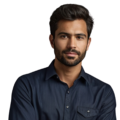Key Takeaway
- A real-time clock helps the Raspberry Pi keep accurate time without the internet.
- Common RTC modules include DS1307 and DS3231.
- Setting up an RTC involves hardware connections and software configuration.
While a Raspberry Pi makes for a capable little computer, it has one small limitation – it can’t tell time when it loses power or internet access. But keeping accurate track of dates and times is important for many DIY projects. That’s where adding a real-time clock, or RTC, comes in handy.
An RTC is a tiny module that maintains the correct date and time even without any other input. It has its own battery backup to ensure the timekeeping continues uninterrupted. With an RTC connected, a Raspberry Pi project will always know the right time, even in remote locations or during outages.
Setting one up is straightforward too. A few basic wires connect the RTC to the Pi, and some simple configuration gets the system time synced. After that, your project gains reliable timekeeping skills. To learn more about wiring up an RTC module and getting it working with a Raspberry Pi, keep reading the guide below. The steps will have your board keeping perfect in no time.
Why Accurate Timekeeping Matters
Credits: Broken Signal
The Raspberry Pi relies on connecting to NTP servers over the internet to keep its clock set correctly. But for projects installed somewhere without internet access, this can be an issue. When the power goes out or it loses its connection, Pi’s time gets lost. (1)
This timekeeping limitation poses problems for builds that require knowing the exact date and time. Things like logging sensor readings, automating tasks, or scheduling events need a clock they can count on.
Adding a real-time clock, or RTC, solves the problem. An RTC runs off its own tiny battery to keep time even when the Raspberry Pi is shut down. That means when power is restored, the project picks right back up without any time lost.
Accurate timestamps are critical for applications like weather stations that record temperature and humidity data over long periods. An RTC ensures the Pi always has the right time on hand, making it ideal for reliable time-dependent operations in remote locations without consistent internet access. Reliable timekeeping is key for many DIY creations.
Common RTC Module Options
Two popular choices for adding real-time clock skills to a Raspberry Pi project are the DS1307 and DS3231 modules.
The DS1307 is an affordable and easy-to-use option, coming in at around $2-3. It uses a common CR2032 battery and connects to the Pi’s GPIO pins via I2C. Setup only requires enabling this communication to let the Pi read and write time data. The low price makes it great for beginners to experiment with.
If higher precision is important, the DS3231 offers improved accuracy along with temperature compensation. This helps maintain a stable clock even as temperatures vary. While a bit more expensive, the enhanced performance satisfies demanding applications like detailed data logging.
Both connect and power up similarly. Their battery backups let them keep ticking during outages to ensure the Pi always has the correct time on hand. This independence is invaluable for remote or unreliable setups.
When choosing, consider your project’s needs and budget. But these small RTC add-ons are certainly reliable options for giving the Pi dependable timekeeping skills.
Setting Up Reliable Timekeeping with an RTC
Getting an RTC connected to a Raspberry Pi takes just a few easy steps. First, choose a module like the affordable and easy DS1307 or more precise DS3231.
Wiring is straightforward – connect the power, ground, and I2C data/clock lines between the Pi’s GPIO pins and the RTC. This gets them communicating with minimal fuss.
Software setup starts by enabling the I2C protocol so the two devices can talk. Editing config files loads the appropriate RTC driver at startup too. Checking the connection with i2cdetect verifies a solid hardware link.
Initializing the RTC sets its clock from the Pi’s system time. Then editing rc.local ensures it powers on correctly each boot. This prep work pays off with round-the-clock timekeeping skills.
Using the RTC is also simple. Read the current time with hwclock any time, or sync the RTC to the Pi’s clock with a single command. This coordination keeps them in perfect time sync.
Whether logging sensor data or automating tasks, an RTC provides the reliable time source remote and offline projects need. A few wires and lines of code give any build rock-solid timekeeping abilities.
Keeping Accurate Time with an RTC
Raspberry Pi devices are great for all sorts of projects, but one limitation is that they don’t have a built-in clock to keep track of the date and time when not connected to the internet. This can cause issues for applications that need to know exactly when things happen.
Adding a real-time clock, or RTC, solves that problem. An RTC has a battery that keeps it running even when the power is off, allowing the Raspberry Pi to always know the correct date and time. This is important for things like data logging projects that record temperature or other measurements over time. Without an RTC, any readings taken while the power was off wouldn’t have accurate timestamps.
There are a few different RTC modules people commonly use with Raspberry Pis, like the DS1307 and DS3231. Both connect easily and allow the Pi to set its internal clock from the RTC even without an internet connection. This makes projects using a Raspberry Pi much better suited for time-sensitive tasks like scheduling events to run each day at a certain time.
Whether logging sensor readings or automating tasks, adding an inexpensive RTC module takes a Raspberry Pi project’s capabilities to the next level by providing reliable timekeeping regardless of internet access. It’s a simple addition that can make a big difference for any application that needs to keep track of when things happen.
Popular RTC Module Options
There are a few common real-time clock (RTC) modules used with Raspberry Pi projects. Each has its own strengths for different purposes.
The DS1307 is one of the most affordable options, costing around $2-3. This makes it great for students and hobbyists who want to add timekeeping without breaking the bank. It connects easily to the Raspberry Pi over the I2C interface. The DS1307 runs off a coin cell battery to keep time even when power is off. It works reliably for basic logging and scheduling needs.
Another popular choice is the DS3231. While a bit more expensive, it offers higher accuracy which can be important for applications dealing with temperature changes over time. The DS3231 also has temperature compensation to help maintain precision in different conditions. It uses a battery backup like the DS1307.
The PCF8523 is another affordable RTC that connects simply to the Raspberry Pi. Where it stands out is its low power usage, making it suitable for battery-powered builds. It also keeps accurate time in the background during outages.
Overall, these RTC modules provide an easy way to add reliable timekeeping to Raspberry Pi projects, without needing an internet connection. Choosing the right one depends on the specific needs of the project in terms of budget, precision requirements and power sources. But any of these modules enable functions like timestamping data or automating tasks based on schedules.
Connecting the RTC Module
Hooking up an RTC to the Raspberry Pi is straightforward. The module connects via the I2C interface, which involves just a few wires.
First, the RTC’s VCC pin gets attached to the Pi’s 5V pin to supply power. Then the ground (GND) pins are joined. These complete the power connection.
The data (SDA) and clock (SCL) lines of the RTC link to the appropriate I2C GPIO pins on the Pi. This allows them to communicate.
It’s important to note that most RTC modules include internal pull-up resistors, so no extra resistors are needed on the I2C lines. Adding external ones could disrupt the communication between devices. Always check the RTC specifications to be sure.
With just the power, ground and I2C connections in place, the basic hardware is ready. Taking care with the wiring helps ensure smooth timekeeping down the line. Proper setup lays the groundwork for configuring it all in software next.
Setting Up the Software
Getting the RTC module working takes a bit of software configuration on the Raspberry Pi. Here are the key steps:
First, I2C communication needs to be enabled. This involves editing two config files – /etc/modules to load the I2C kernel modules at startup, and /boot/config.txt to active the I2C interface. A reboot is then needed.
Next, the i2c-tools package gets installed. This provides important commands for detecting and managing I2C devices like the RTC. To install it, run sudo apt-get install i2c-tools.
With i2c-tools available, the next step is verifying the RTC connected properly. The i2cdetect command scans the I2C bus for addresses. Most RTC modules use address 0x68. Running i2cdetect -y 1 will display any connected devices, confirming the RTC is present.
If 0x68 appears, the hardware setup was successful. But if not, it’s worth double checking the RTC’s power and connections to the Raspberry Pi. Getting this detection step right ensures everything is functioning as intended.
Once detected, the RTC module is ready to provide reliable timekeeping for projects, without needing an internet connection or external power to keep accurate time. (2)
Managing Time with the RTC
Once the RTC module is connected and detected, it’s time to set the clock. First confirm the Raspberry Pi’s system time is accurate using the date command.
Then write this time to the RTC with sudo hwclock -w. Setting the initial time is important for keeping things in sync going forward.
To check if the RTC is keeping the right time, use sudo hwclock -r to read the clock. This verifies everything is working as it should be.
For projects that need consistent timekeeping even after reboots, set up automatic synchronization at startup. Editing the /etc/rc.local file ensures the Pi loads the RTC time on boot.
This way scheduled scripts and timestamped data stay accurate. The RTC seamlessly provides the correct date and time in the background.
Proper time management at each step of the setup process gives projects a reliable time source without an internet connection. This unlocks possibilities for applications that depend on precise scheduling and time-based functions.
FAQs
What is a real time clock module and why do I need one for my Raspberry Pi?
A real time clock (RTC) is a special clock chip that helps your Raspberry Pi keep track of time, even when it’s turned off. Unlike a desktop computer, the Pi loses time when you unplug it. An RTC module with a coin cell battery solves this problem by maintaining the correct time, similar to how your phone remembers the time without the internet.
How do I set up a DS3231 or DS1307 real time clock on my Raspberry Pi?
First, connect the RTC board to your Pi’s GPIO pins using the i2c interface. Install needed software by running sudo apt commands. Use sudo i2cdetect to check if your Pi sees the RTC. The DS3231 is more accurate than the DS1307, but both work well for basic timekeeping. You’ll need to run sudo hwclock to set the hardware clock.
What’s the difference between getting time from NTP servers versus an RTC module?
NTP servers provide time over an internet connection (through ethernet or wifi), while an RTC module with its crystal oscillator keeps time locally. When building projects like a weather station, an RTC is better because it works even without the internet. The system time stays accurate thanks to the RTC chip.
Where can I buy a real time clock for my Raspberry Pi?
You can find low cost RTC boards at many places that are about the size of a credit card. Popular sellers like Pi Hut, Seeed Studio, and others offer starter kits with free shipping. Prices vary but most RTCs are very affordable. The Adafruit PiRTC is a popular choice that’s easy to use.
How do I install and configure the RTC using the command line?
Start by running sudo modprobe to load drivers. Edit config with sudo nano, then use sudo bash commands to set up the RTC. After setting up the rtc time, use sudo reboot to restart. This replaces a fake hwclock with a real hardware clock. Simon Monk has great guides on this process.
How long does a coin cell battery last in an RTC module?
A single coin cell battery in an RTC board can keep the time for several years. The battery only powers the small clock chip when your Raspberry Pi system is off. Whether you’re building a blahaj alarm and lamp or similar project, you won’t need frequent battery changes.
What commands do I need to read the time from my RTC?
After running sudo i2cdetect to confirm the i2c bus connection, use sudo hwclock to read the time from the hardware. The time protocol is straightforward – your Pi gets the correct time from the RTC whenever it starts up, even without auto renewal packs or internet.
Can I use the same RTC setup process for different Raspberry Pi models?
Yes, the basic setup process using the i2c interface and power supply connections works across Raspberry Pi models. You’ll connect to the same GPIO pins and use similar sudo commands. The RTC module helps track time regardless of which Pi model you’re using.
Conclusion
Adding an RTC module improves a Raspberry Pi project’s timekeeping abilities. This allows projects to maintain accurate timestamps and schedules even without internet access. Setting up an RTC takes modest effort but adds important time-based capabilities. Whether logging sensor data or automating tasks, the RTC enhances standalone projects by providing reliable time references in the background.
References
- https://www.mundayweb.com/html/Raspberry%20Pi/Real%20Time%20Clock.html
- https://www.instructables.com/Set-up-Real-Time-Clock-RTC-on-Raspberry-Pi/