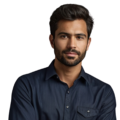A Real Time Clock (RTC) for Raspberry Pi projects is crucial for keeping track of time when the device is off. Many users find that without using RTC modules, their projects struggle with timekeeping. As noted, “Only issue I found is the lack of a RTC” when using a Raspberry Pi. Keep reading to learn how to add an RTC and enjoy seamless time management in your projects.
Table of Contents
Key Takeaway
- RTC modules keep accurate time, even when the Raspberry Pi is powered off.
- Popular RTC options include the DS3231, PCF8523, and DS1307.
- Setting up an RTC is simple and enhances project functionality.
Keeping Accurate Time with Raspberry Pi
An important part of any Raspberry Pi project is having a real-time clock (RTC). This helps your Pi keep the right time, even when it’s not powered on. Without an RTC, your Pi won’t know what time it is after a restart.
There are a few good reasons to add an RTC:
- Schedule Tasks – You can set your Pi to run things like automatic posts or backups at certain times.
- Timestamp Data – An RTC lets you add exact dates and times to files, logs, and more. This is handy for tracking events.
- Maintain Settings – Things like automatic WiFi reconnects rely on the right time. An RTC keeps this accurate.
Luckily, adding an RTC module is simple. Two popular options are the DS1307 and DS3231. Both connect easily and provide reliable timekeeping.
The DS1307 is affordable and works great for basic needs. The DS3231 is more precise, especially at different temperatures. It has built-in adjustments to stay accurate.
Popular RTC Modules
Source: Future Electronics Egypt
Several RTC modules are great choices for Raspberry Pi projects. Each module has unique features that make it suitable for different needs. Here are some popular options:
- PCF8523: This module is known for its low power consumption. It’s perfect for battery-operated projects. The PCF8523 also provides good accuracy, making it a reliable choice for many users.
- DS1307: The DS1307 is an older model, but it remains popular. It is easy to set up and works well for basic timekeeping tasks. While it may not be as precise as newer models, it gets the job done for many projects.
- DS3231: This module stands out for its high accuracy. It includes temperature compensation, which helps maintain correct time in various conditions. The DS3231 is a favorite among users who need precise timekeeping for their projects.
All these RTC modules come with their own batteries. This feature is essential because it allows them to keep accurate time, even when the Raspberry Pi is turned off. Users don’t have to worry about losing time during power outages (1).
When choosing an RTC module, users should consider their specific needs. For simple projects, the DS1307 might be sufficient. However, for those requiring high precision, the DS3231 is the better option. The PCF8523 is excellent for projects where power efficiency is crucial.
Installing these modules is typically straightforward. Most come with clear instructions, and many online resources can help users through the process. With the right RTC module, Raspberry Pi projects can run smoothly and keep accurate time, enhancing their overall functionality.
Why Use an RTC with Raspberry Pi
Adding a Real-Time Clock, or RTC, brings some great benefits to your Raspberry Pi projects. Here are a few key reasons to consider one:
- Reliable Timing – RTCs keep accurate time even when your Pi reboots or loses power. This is crucial for tasks that depend on knowing the correct date and time (2).
- Offline Capability – An RTC means your Pi can still function normally without an internet connection. Great for remote situations with limited connectivity.
- Simple Setup – RTC modules connect easily to the Pi and make it simple to sync the system time at startup. No complicated configuration needed.
As a bonus, RTCs are compact and affordable add-ons. They don’t take up much space or break your budget. Different models ensure there’s an option for any need.
Setting Up an RTC
Adding a Real Time Clock (RTC) to a Raspberry Pi is a straightforward process. Here’s how to do it step by step:
- Choose an RTC Module: First, select a suitable RTC module. The DS3231 is a great choice due to its excellent accuracy. It’s reliable and works well for most projects.
- Connect the Module: Next, connect the RTC to the Raspberry Pi using I2C connections. This involves wiring the SDA (data line) and SCL (clock line) pins from the RTC to the corresponding pins on the Raspberry Pi. Make sure to also connect the power and ground pins. A simple breadboard can help keep everything organized.
- Install Necessary Software: After connecting the module, users may need to install drivers to enable communication between the Raspberry Pi and the RTC. This usually involves opening a terminal and entering a few commands. Many online guides provide the exact commands needed for different RTC models.
- Configure the System: Finally, modify system files to ensure the Raspberry Pi reads the RTC at boot. This step helps synchronize the system clock with the RTC. Users will typically edit the /boot/config.txt file to include the RTC module. After making these changes, a reboot is usually required for the settings to take effect.
By following these steps, users can successfully set up an RTC with their Raspberry Pi. This addition enhances the device’s functionality, allowing it to keep accurate time even when powered off. With a little patience and attention to detail, anyone can integrate an RTC into their projects.
What Can RTC Modules Do For Your Project?
RTC (real time clock) modules add handy timekeeping skills to Raspberry Pi builds. Here are some top features to know:
- Built-in Backup Battery: Most have a tiny coin cell battery backup. This ensures the module remembers the time even when your Pi takes a break. No more lost time!
- Temperature Control: Fancier models like the DS3231 can adjust for temperature changes. This keeps time accurate no matter the weather outside.
- Signal Generator: Some RTCs provide a clock signal output. This can be helpful for projects that need timing cues.
- Easy to Use: They typically connect to your Pi using I2C, so wiring is straightforward. And instructions make setup a breeze.
- Compact Size: Being small and light, RTCs fit into projects without taking up much space. No need to worry about bulk.
Whether you need reliable timekeeping, temperature compensation or signal generation, RTC modules add useful skills to your builds. Their simple installation and long-term accuracy make them worth including in many projects.
What Folks Are Saying About RTC Modules
Lots of folks are happy with RTC modules, especially the DS3231. Here are a few things I’ve heard people say:
- Super Accurate: Many mention how well this little chip keeps the time – one guy said it’s “perfect” and he loves the backup battery.
- Reliable Battery: Having that built-in battery is a big plus. People like that the module keeps working even when their Pi takes a break.
- Simple to Use: The setup seems easy according to most. Instructions make it approachable even for newbies fiddling with their first project.
- Flexible: Folks use RTCs for things like weather stations, data loggers and smart homes. Versatile enough for different applications.
- Temperature Control: Temperature compensation gets praise from those with gadgets outdoors or in varying conditions. Keeps time right no matter the weather.
Seems like RTCs, especially the DS3231, deliver what folks need for dependable timekeeping in their builds.
Impact on Projects
Adding an RTC to a Raspberry Pi project can make a big difference. Here are some ways it can enhance functionality:
- Scheduled Tasks: An RTC allows users to schedule tasks to run at specific times. This is especially useful for projects that need to operate without an internet connection. For example, a Raspberry Pi can turn on lights or start a fan at set times, even when offline. Users can rely on the RTC to keep everything running smoothly.
- Data Logging: Accurate timestamps are crucial for data logging. Whether it’s recording temperature, humidity, or other environmental factors, having the right time helps ensure that data is reliable. Users can analyze trends over time, knowing that the recorded data is accurate. This is vital for scientific experiments or monitoring systems.
- Weather Stations: In weather stations, maintaining correct time is essential for reporting and logging weather data. An RTC ensures that all measurements are time-stamped accurately. This helps users track changes in weather patterns and make informed decisions based on reliable data.
- Home Automation: Users can create smart home systems that rely on accurate timekeeping. For instance, an RTC can help automate tasks like watering plants or controlling heating systems. This makes home automation more efficient and reliable.
- Remote Projects: For projects in remote locations, an RTC is invaluable. It allows devices to function correctly without needing constant internet access. Users can set up systems that operate independently, making them perfect for off-grid applications.
Configuration Steps
Configuring an RTC with a Raspberry Pi involves a few simple steps. Here’s a quick guide to get everything set up:
- Enable I2C: First, the I2C interface needs to be enabled. This can be done by running the command sudo raspi-config. Navigate through the menu to find the I2C option and enable it. This step is essential for the Raspberry Pi to communicate with the RTC.
- Install Tools: Next, users need to install the necessary tools. Open a terminal and type sudo apt install i2c-tools. This command installs the i2c-tools package, which helps manage I2C devices connected to the Raspberry Pi.
- Detect the RTC: After installing the tools, it’s time to detect the RTC module. Use the command sudo i2cdetect -y 1. This command scans the I2C bus and shows a grid. If the RTC is connected properly, its address will appear in the grid. This confirms that the Raspberry Pi can see the RTC.
- Edit Config File: Finally, users must edit the configuration file. Open the /boot/config.txt file in a text editor. Add the line dtoverlay=i2c-rtc,ds3231 to this file. This line tells the Raspberry Pi to use the DS3231 RTC module. After saving the changes, reboot the Raspberry Pi for the settings to take effect.
By following these steps, users can successfully configure an RTC with their Raspberry Pi. This setup enables accurate timekeeping, enhancing the functionality of various projects.
Conclusion
Integrating an RTC into Raspberry Pi projects enhances their performance, especially for time-sensitive tasks. By selecting the right module and following setup steps, users ensure accurate timekeeping, even without power or internet.
FAQ
How do I choose between different RTC modules like DS3231, DS1307, and PCF8523 for my Raspberry Pi?
The DS3231 precision RTC stands out for being extremely accurate and temperature compensated, making it ideal for weather stations. The DS1307 RTC offers a more low cost option with basic timekeeping. The PCF8523 real time clock provides a good middle ground. All these RTC modules connect via the i2c interface and are battery backed.
What’s the basic setup process for adding an RTC to my Raspberry Pi?
First, install Python and necessary tools using sudo apt. Connect your RTC module to the Pi’s i2c bus. Use sudo i2cdetect to verify the connection. Edit configuration files with sudo nano, then sudo reboot. The hardware clock starts tracking time immediately.
How does power management work with RTC modules?
RTC boards use a coin cell battery or cell battery for backup power supply. This keeps your digital clock running even when the main power is off. The power management system switches seamlessly between main power and battery power, helping keep track of time continuously.
Why do I need an RTC module when my Raspberry Pi can get time from the internet?
While your Pi can sync time via internet connection, an RTC module provides a reliable hardware clock when offline. It’s especially useful for autorenew functions and time keeping in remote projects like weather stations. The fake hwclock gets replaced by a real time rtc module for better accuracy.
How do RTCs handle special timing cases like leap years?
RTC chips automatically handle leap year calculations. You can read the time and set the time using sudo hwclock commands. The square wave output feature on some RTCs (like DS3231) provides precise timing signals. These features ensure your project maintains the correct time without manual adjustments.
What should I consider when installing an RTC on my Raspberry Pi?
The time clock for Raspberry Pi needs proper configuration tool settings. Most real time clock rtc modules are simple to install using basic sudo commands. Remember to enable the i2c interface, install necessary software packages, and verify everything works before deploying your project.
References
- https://www.cytron.io/tutorial/rtc-raspberry-pi-5
- https://tutorials-raspberrypi.com/controlling-the-raspberry-pi-rtc-module-i2c-real-time-clock/