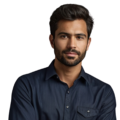Using RTC in Google Sheets may seem challenging at first for some. However, real-time collaboration is already built right into the popular spreadsheet program. While RTC, or Real-Time Communication, is not native to Google Sheets, up to 50 people can edit a spreadsheet simultaneously. This means changes made by any user appear instantly for everyone else. Working together on a shared Sheet in real time helps teams move projects along more smoothly and speedily. For those wanting to learn more improvements to make sharing and updating spreadsheets with others easier, continue reading below.
Key Takeaway
- Google Sheets enables numerous individuals to work collectively at the same time.
- Functions like GOOGLEFINANCE or IMPORTDATA can automatically bring in up-to-date details.
- Custom web apps may use RTC tools alongside Sheets for improved teamwork.
Understanding Real-Time Collaboration in Google Sheets
Credits : Tech Infokart
Working together at the same time in Google Sheets has benefits. When using a shared spreadsheet, all users see any updates instantly. For example, if one person changes the number in cell A1, everyone views the new number right away. This real-time viewing of changes helps groups stay on the same page and avoids confusion.
Real-time editing is particularly helpful for classwork, office work, and group projects. Teachers can guide students as they work on assignments together in the spreadsheet. In offices, coworkers can easily adjust budgets or reports during meetings by editing the sheet simultaneously. Since everyone contributes at the same time, decisions can be made faster. Team members can also talk through chat or video calls while working together. This allows them to easily communicate and collaborate as they edit the shared spreadsheet (1).
Integrating Real-Time Data in Your Sheets
Including current information in Google Sheets makes them more useful. Special functions allow users to easily add live data. For example, the GOOGLEFINANCE function lets you put the most recent stock price right into the sheet with a simple formula like =GOOGLEFINANCE(“GOOG”, “price”). This pulls the current price of the Google stock.
Other helpful functions are IMPORTDATA and IMPORTXML. They allow users to bring in information from websites. A user may want to display real-time weather or sports scores. The data updates itself so you don’t need to constantly refresh numbers. This lets you track important details that change.
The IMPORT functions automatically get new data. So live numbers from the web are always in the spreadsheet. This feature is great for any project or analysis that needs the most up-to-date information. Having real-time data means Google Sheets is really helpful for following what’s happening now.
Using WebRTC with Google Sheets
WebRTC is a technology that lets web browsers share audio and video. While Google Sheets doesn’t have this built in, clever programmers can develop special apps combining WebRTC and Sheets.
For example, imagine a team talking on a video call while working in their shared spreadsheet at the same time. Developers can link the two together so groups can see each other face-to-face. They can also edit the data in their Sheets project during the call. This helps discussions go more smoothly because teams interact and collaborate all at once.
Making these kinds of apps takes coding knowledge. But joining video chat capabilities with Sheets functionality offers benefits. It allows teams to communicate directly while updating their numbers and information. Being able to do both simultaneously likely leads to better, more efficient work.
Automating Real-Time Updates with Google Apps Script
Google Apps Script allows users to program their spreadsheets to work smarter. The scripting language lets people automate repetitive tasks to save time and effort. For example, a user could write a script to update certain cells hourly or whenever information changes. That way they don’t need to check for new data manually.
Scripts can customize spreadsheets too. If a team needs a calculation that the normal functions don’t offer, they could code their own formula with Apps Script. This flexibility helps sheets do exactly what groups require.
Automating spreadsheet work makes projects run smoothly. Programmed updates mean real-time data refreshes without extra steps. Custom scripts provide unique tools to boost efficiency. Apps Script transforms spreadsheets into lively working tools instead of static files. Teams can spend more effort on analysis instead of manual maintenance. Overall, coding saves effort and shapes spreadsheets for maximum usefulness.
Limitations of RTC Features in Google Sheets
Google Sheets allows people to edit documents together at the same time. However, it doesn’t offer video or audio chat itself. Teams need other programs like Google Meet or Zoom to talk face-to-face as they work. Using these tools alongside Sheets lets groups fully collaborate.
Connecting video chat to Sheets may require some technical know-how too. Developers have to set things up right so the apps work together properly. This connecting process can get tricky without coding experience. It’s important to plan carefully and understand what’s needed to link everything.
While Google Sheets doesn’t include all collaboration features, users can still find ways to enhance how they coordinate. With the right separate programs, people can both see and speak to each other while sharing their spreadsheet work. Even without built-in options for everything, available tools allow for helpful, real-time teamwork (2).
Use Cases for Real-Time Features in Google Sheets
Google Sheets’ real-time tools have many helpful uses. Project managers can keep tabs on tasks, timelines and progress all in one place. Teammates update their portions live, so everyone immediately sees what needs attention to keep things on track.
Real-time sharing also aids reporting. Journalists and analysts can gather and study data together. They view findings while chatting about them. This lets continual adjustments and updates as new info comes up.
Groups working with data sets gain as well. Using Sheets, teams explore information, notice trends, and make quick choices based on joint understanding. Real-time cooperation leads to better discussions and more knowledgeable choices overall. Whether managing projects, sharing news or digging through numbers, Google Sheets streamlines teamwork in many situations.
Best Practices for Real-Time Collaboration
Using Google Sheets together smoothly takes some smart steps. First, teams must clearly agree who works on which parts. This stops mix-ups and prevents two people changing the same area at once, which could cause errors.
Another wise choice is checking the sheet’s version history. It keeps track of changes over time. If somebody deletes information by accident, it’s easy to go back to an earlier setup.
Lastly, stable internet for all is key. A spotty connection risks lags and issues with updates. That makes collaborating together much harder.
Clear rules, version safety nets, and strong web connections help groups work well in shared sheets. Communicating and staying organized eases frustrations and ensures productive teamwork anytime with Google Sheets.
Troubleshooting Real-Time Collaboration Issues
Teams using shared Sheets need a good web connection to collaborate without trouble. To start fixing issues, check your internet access is strong and stable.
Next, be sure everyone’s browsers match up. Sometimes just refreshing a page fixes small glitches too.
If problems persist, Google offers help. Common complaints involve slow data shares or not seeing others’ edits. Addressing issues promptly keeps teamwork chugging along.
Great communication helps a bunch. If one person hits a snag, share it with the group. Together you can solve what’s going wrong and keep productivity up for all. A shared sheet simple works best when buddies work as a squad to solve any challenges (3).
FAQ
How do I set up real time data entry with socket io in Google Sheets?
To enable live data entry, you’ll need to establish a socket io connection to your Google spreadsheet. This lets multiple users enter data simultaneously while seeing updates in real time. You’ll use the connection object to manage data flow between users and the spreadsheet.
Can I create a digital clock using formulas in Google Sheets?
You can build a digital clock in Google Sheets using array formulas and the current time function. This gives you a dynamic clock that updates automatically. The formula bar shows the underlying calculations, and you can customize the display format to show hours, minutes, and seconds.
How do I use Google Forms with real time clock updates?
When you submit a form, you can capture the exact time using a DS1307 RTC (real time clock). This works well with Google Forms for precise time tracking. You’ll need to set up the proper connection between your RTC device and the form.
What’s the difference between simple triggers and installable triggers in Google Sheets?
Installable triggers offer more flexibility than simple triggers. They let you automate tasks based on time or events, and they work with service accounts. You’ll need a Google account to set these up through Google Developers tools.
How do I enable video chat while collaborating on Google Sheets?
Set up a peer connection using your IP address to start a video chat session. This works within Google Workspace and lets you talk with collaborators while working on spreadsheets together.
How do I use array literals in Google Sheets formulas?
Array literals help you organize data more efficiently in your Google spreadsheet formulas. They’re especially useful when you need to process multiple values at once.
Can I add comments to track changes in Google Sheets?
The add comments feature helps you collaborate better by letting you leave notes and feedback directly in your spreadsheet.
Do I need a service account email for automated tasks?
A service account email gives your applications permission to access Google Sheets without manual authorization, perfect for automated tasks.
What is autorenew packs in Google Workspace?
Autorenew packs are subscription options that automatically refresh your Google Workspace services when they expire.
Where can I find code samples for Google Sheets formulas?
Google Developers provide plenty of code samples to help you learn how to write custom formulas and scripts for Google Sheets.
Conclusion
To wrap up, the real-time sharing capabilities in Google Sheets help groups work well together. The simultaneous edits let many people update spreadsheets at once. Bringing outside information straight into the Sheets using functions keeps the data current. And combining Sheets with other Google apps allows for better communication. By learning proper techniques and fixes for problems, teams can get the most out of shared spreadsheets for their projects.
References
- https://medium.com/@ibrahimmansur4/mastering-time-logging-rtc-values-to-google-sheets-with-esp32-29113648b44f
- https://edu.gcfglobal.org/en/googlespreadsheets/sharing-and-collaborating/1/
- https://support.google.com/docs/answer/9331169?hl=en