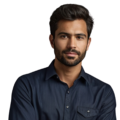Real-time communication (RTC) allows presenters new opportunities for managing their speaking time. Presenters can receive instant audience feedback during a presentation through RTC tools. This helps presenters adapt their content and pace to keep attendees engaged. As one expert expressed, it’s important for speakers to “govern the clock, not be governed by it.” This means having control over timing instead of letting time control the agenda. By learning more about RTC technologies, speakers gain options for making their presentations interactive and ensuring all viewpoints are heard. Keep reading to discover how RTC can help presenters make the most of their time at the podium.
Key Takeaway
- RTC allows for immediate audience feedback, helping presenters adjust their pacing.
- Engaging tools like live polls can make presentations interactive and keep the audience focused.
- Built-in timers in RTC platforms help presenters stay on schedule.
What is RTC?
Credits : Video Explainers
RTC stands for Real-Time Communication. It refers to technologies that let presenters interact with their audience live during a presentation. Examples include video calls, online chats, and messaging apps (1).
RTC allows presenters to see and reply to viewers right away. If people look confused or have questions, the presenter will notice right in the moment. They can then quickly explain things again clearly. This makes presentations feel more like a conversation. Presenters can adjust what they’re saying to directly answer questions.
It also helps create an open environment where the audience can ask questions whenever they want answers. Presenters responding to comments turns it into more of a discussion. People stay paying attention when they know they’ll get answers immediately. Overall, RTC helps make presentations more interactive experiences where everyone is involved.
How RTC Can Help Presenters
Presenters have a few good advantages when using RTC tools in their presentations. Mostly, RTC allows speakers to quickly get feedback from their audience. This lets presenters know if they need to spend more or less time on certain topics based on how people react. Being able to adjust makes sure the material stays useful.
Another positive is that RTC keeps the audience engaged. When presenters use interactive polls or chats, viewers feel like part of the discussion. Two-way communication keeps everyone focused on the topic. People learn better when they feel included.
Managing time also improves. Many RTC programs have built-in timers and schedules. This helps presenters track how long each section takes. Then they know they have properly addressed important parts without rushing through others. Presenters can be sure they are respecting people’s time.
Practicing ahead of time with RTC is good too. Presenters can test their presentation and feel comfortable when the real event happens. Overall, these benefits show that RTC tools really help presenters share information effectively with their listeners.
Practical Tips for Implementing RTC in Presentations
Here are some practical tips for implementing RTC successfully in presentations:
Setting clear time limits upfront is important. Presenters should determine how long each section will be beforehand. This keeps things well-organized and prevents going off-track.
Visual aids can also prove very helpful. Presenters might use timers or countdown clocks visible to both them and their audience. Seeing the time left reminds everyone to stay focused on the presentation.
Engaging with viewers is another key strategy. Presenters can leverage RTC polling or chat to ask questions throughout. This interaction allows gauging interest and adjusting pacing accordingly. For example, spending extra time on topics that spark lively discussion.
Additionally, practicing the presentation using RTC in advance makes a big difference. Rehearsing with the technology beforehand helps presenters feel comfortable with its features. This preparation leads to a smoother experience on the day.
Overall, following these tips can help presenters skillfully manage their time and keep audiences engaged when using RTC tools in presentations. Clear structure and planning, combined with real-time audience involvement, enhance the impact of the content shared.
How RTC Can Help With Time Management During Presentations
Here are some important things to know about using RTC for time management:
RTC allows presenters to interact in real-time with their audience. They can answer questions and clarify as people think of them. This helps the presentation flow smoothly.
Presenters can also adjust what they’re doing based on quick feedback. For example, slowing down if viewers don’t understand something well. This makes sure all parts get the right attention.
Many RTC programs have built-in timers to track how long sections take. Presenters can plan times for each part to fully cover important ideas within the allotted time.
Practicing beforehand with RTC lets presenters refine their talk. This helps them feel comfortable during the real presentation.
Lastly, setting a schedule and focusing on what matters most prevents going off topic. Presenters can share engaging content to their viewers while respecting time limits. Understanding these facts helps speakers make the most of their presentation time using RTC.
Common Questions About Using RTC for Time Management in Presentations
Here are some common questions about using RTC for time management in presentations:
What is RTC and how can I use it? RTC stands for real-time communication like video calls and chats. These tools let presenters interact with their audience in real-time.
How can RTC help keep people involved? Features like polls and question periods encourage participation. This makes presentations more engaging for the viewers.
Which RTC platforms have good timers? Popular options with timing tools include Zoom, Teams, and Meet. They provide timers and schedules to help presenters stay on schedule.
How do I get live feedback? Chat functions and polls allow presenters to quickly see what the audience thinks. This lets them know if they need to slow down or speed up.
What can I do to stay on time? Setting clear time limits for each section when preparing. And using visual timers during rehearsals to practice staying on schedule for the real presentation.
Understanding the answers to these kinds of questions can help presenters use RTC well. This gives them ways to interact with viewers and keep things on track time-wise.
Using Quotes and Facts Can Help With Time Management During Presentations
It’s a good idea for presenters to share some quotes and facts about real-time communication (RTC) tools. This can help the audience see how RTC helps with managing time.
For example, the quote “Time management is really your own management” from Brian Tracy. It shows being in control is important. Presenters need to pay attention to RTC features during their talks.
Audiences will also learn that RTC gives live feedback. Presenters hear right away what people think. They can then choose to speed up or slow down parts of their lessons. Getting quick feedback helps everyone follow the schedule.
Many RTC programs have countdown clocks too. These timers make it easy for presenters to check how much time is left. They can make sure each section gets the proper amount of attention (2).
People also enjoy things like real-time polls. Asking questions gets the audience involved. But it also allows presenters to focus on what topics cause the most discussion.
Finally, managing time well prevents going off topic. Sticking to the planned outline means covering all important points. Including quotes and facts about RTC helps presenters see its value in keeping their talks on pace.
Ways RTC Helps Manage Time During Presentations
There are several things involved when using real-time communication (RTC) to help manage time for presentations.
RTC includes technologies like video calls and instant messaging that let presenters talk to viewers as its happening. This helps keep people engaged throughout (3).
Of course, properly pacing things is important too. Presenters need ways to plan their presentations to fit within time limits. Making sure to cover everything important.
Interactive activities help as well. Things like real-time polls and question periods involve viewers for more energy.
Common software has timers built-in. Programs like PowerPoint and Slides let presenters easily track pacing while creating and sharing presentations.
Many RTC programs also include timers or schedules. Presenters can use these to check-in on each part and maintain a steady rhythm.
Getting quick feedback from the audience also helps. Presenters may adjust what they say based on viewer responses to stay effective. All these elements assist presenters in managing their presentations on time through RTC.
FAQ
How do managers track employee time and work items in modern time management systems?
Modern workplaces use digital time management systems to monitor work items and employee time. These systems help managers keep track of time spent on various tasks while providing additional insights into productivity. They often integrate with other workplace tools to create a comprehensive view of how time is being used.
Why do real time communication and social media platforms matter in customer service?
Companies now use social media platforms and real time communication tools to provide faster customer service. This wide range of communication channels helps teams respond quickly to customer needs and maintain strong relationships, making it easier to solve problems as they arise.
What role does body language play in real time clock meetings?
During real time clock meetings, understanding body language helps teams communicate more effectively. Whether in person or through video calls, paying attention to non-verbal cues can improve collaboration and ensure everyone stays engaged in the discussion.
How does a real time clock (RTC) and power supply work together in digital systems?
A real time clock (RTC) needs a reliable power supply to maintain accurate timekeeping. The block diagram of these systems shows how they work together to keep precise time even when the main device is turned off.
What’s the impact of social media on managing track of time during work?
Social media can affect how people manage and track time at work. While these platforms can be useful for business communication, they can also distract from important work items if not used mindfully.
Conclusion
Using RTC for presentations provides helpful benefits. Presenters can get instant feedback from the audience. They can then adjust what they’re discussing to keep people interested. Tools like timers and polls help presenters stay scheduled. Each part of the presentation is given the right amount of time. Overall, RTC creates lively presentations where the audience feels included the whole time.
References
- https://en.wikipedia.org/wiki/Real-time_communication
- https://www.howtogeek.com/407121/how-to-insert-a-clock-in-powerpoint/
- https://support.microsoft.com/en-us/office/present-live-engage-your-audience-with-live-presentations-039aa2cc-67fa-4fb5-9677-46ed8a060c8c?ad=ie&rs=en-ie&ui=en-us