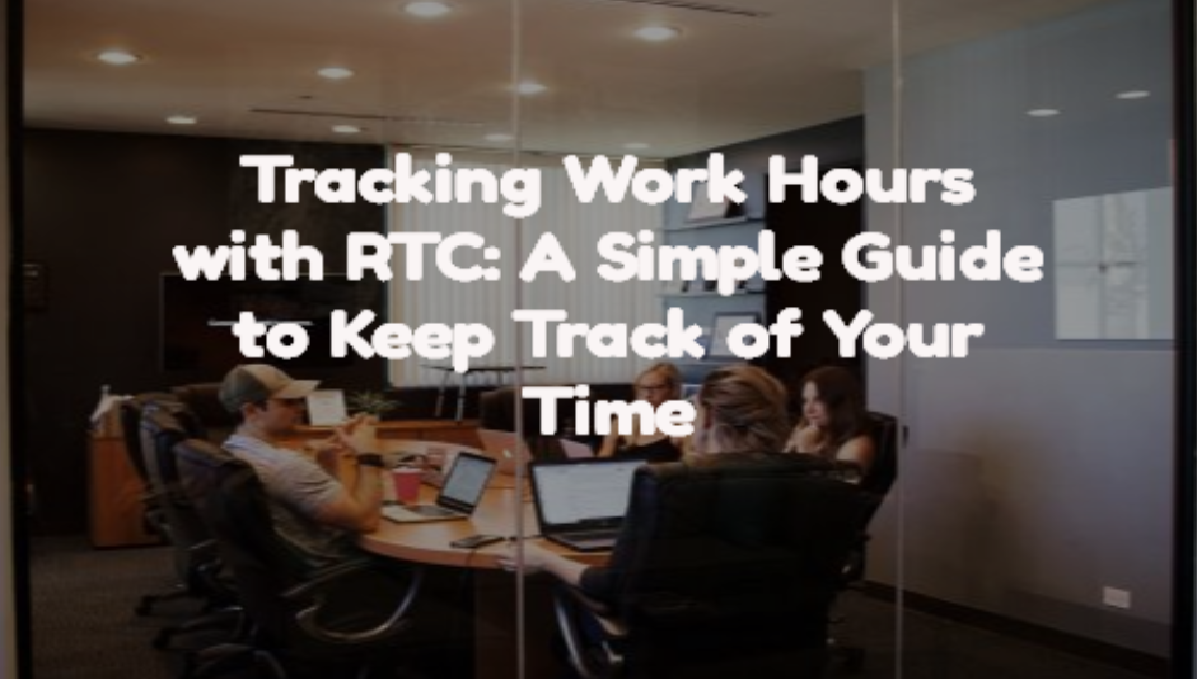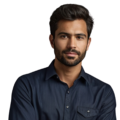Tracking work hours can be tricky, especially with so many things to do. There might be deadlines, meetings, and tasks piling up. But what if there is a way to keep track of everything with a tool called RTC? It stands for Rational Team Concert. It helps teams see how much time they spend on work items.Let’s explore how to make tracking time easier and maybe even fun!(1)
Key Takeaway:
- RTC lets you log time spent on different tasks easily.
- You can customize how you track your time to fit your team’s needs.
- Notifications help you stay updated on changes, keeping everyone in the loop.
Understanding RTC and Time Tracking
Credits: Jazz.net
Rational Team Concert is a useful tool for teams working on projects together. One of its best features is time tracking. When a project has many tasks, knowing how long each one takes is very helpful. RTC makes this easy!
To use time tracking in RTC, the first step is to turn it on for your project. Think of it like flipping a switch. Once it’s on, team members cannot change the time spent on tasks by themselves. Instead, they fill out a timesheet. This sheet shows how many hours they worked on each task. Why is this important? It helps everyone see where the time goes.
Using time tracking helps teams stay organized. It can also show how much time is needed for future tasks. This way, everyone can plan better and work more efficiently.
User-Friendly Interface

Let’s talk about how easy it is to use RTC. When working on a task, there’s a special tab in the work item editor just for time entries. Users can easily type in how much time they spent on that task. After logging the time, RTC does the math! It adds up all the hours and shows the total time spent. This total is read-only, meaning nobody can change it. Isn’t that great?
Using the RTC interface feels like having a helpful friend nearby. Users just click and type, and voilà! They’ve logged their time.
Key Features of RTC:
- Easy Time Tracking: Turn it on and fill out a time sheet.
- Simple Interface: Special tab for entering time spent.
- Automatic Calculations: RTC adds up hours automatically.
With RTC, keeping track of time is simple and efficient. This way, teams can focus on their work without worrying about managing time.
Customization is Key
Every team is unique, and that’s what makes RTC great. Users can change how they track time to fit their team’s needs. If a team has a special way of working, they can create queries. These queries help find work items based on how much time has been spent. For example, a user could look up all the tasks they worked on yesterday or last week. This helps teams see where their time goes.
Customization is like choosing your favorite pizza toppings. Users can make RTC work just for their team!
Notifications Keep You Updated
With RTC, users won’t miss any important news. The system sends notifications when there are changes to work items. Updates can come through email or RSS feeds. Imagine focusing on a task and then hearing a ping on your phone. It’s an update about a change in the project. This keeps everyone informed and ensures no one is left out.
This feature is especially helpful for teams. Nobody wants to be the last person to hear about a change, right?
Key Features of RTC Notifications:
- Instant Alerts: Get updates when changes happen.
- Multiple Channels: Receive notifications via email or RSS feeds.
- Stay Informed: Know what’s happening in the project at all times.
With RTC, staying updated is easy and effective. This way, teams can work better together without worrying about missing important information.
Keeping Track Without Overhead
RTC is great, but some users feel it can be overwhelming. Tracking every single minute might lead to micromanagement. This means paying too much attention to small details. Instead of stressing over exact times, it’s often better to focus on the overall progress of tasks.
Think of it like riding a bike. If someone concentrates too much on every pedal stroke, they might lose their balance! Instead, it’s better to look at the road ahead and enjoy the ride.
Finding a balance between tracking time and keeping things simple helps teams stay productive. This way, they can focus on completing tasks without getting bogged down by every minute detail.
Best Practices for Effective Time Tracking
Want to make the most out of RTC time tracking? Here are some best practices to follow:
- Focus on Status: Instead of worrying about every minute, keep an eye on the status of work items. This helps everyone see how things are going overall.
- Limit Tasks: Try to work on fewer tasks at once. This helps users stay focused and do a better job.
- Use WIP Limits: Set Work In Progress limits. This keeps attention sharp and can help finish tasks faster.
These tips can help teams work smarter, not harder! By keeping track without overthinking, everyone can enjoy the process more. It’s all about making progress together while having a good time.(2)
The Power of Queries
Queries are helpful tools for finding information in RTC. With queries, users can search for work items based on how much time they spent. Want to know how long you’ve worked on a specific project? Just create a query, and it’s easy!
This feature lets teams see how they spend their time on tasks. It’s like having a map that shows where users have been and what they’ve done. Queries make it simple to track progress and understand time usage better.
Syncing with Other Tools
RTC doesn’t work alone. It can connect with other tools and information in a project. Users can link work items to builds or change sets. This makes it easier to keep track of everything related to the project.
Think of putting together a puzzle. Each piece connects to another. RTC helps users connect all the pieces of their project so everything fits together nicely.
Dashboard Views
One of the best features of RTC is the dashboard view. It gives users a snapshot of all the work items and their statuses. They can see how tasks are moving along in real-time. It’s like peeking into a busy workshop and watching everyone hard at work.
The dashboard helps teams manage tasks effectively and makes working together easier. Users can see what everyone is doing without having to ask.
Key Features of RTC Dashboard:
- Real-Time Updates: See task statuses as they change.
- Team Collaboration: Know what everyone is working on.
- Easy Management: Keep track of tasks in one place.
With these features, RTC helps teams stay organized and work better together.
Conclusion
Tracking work hours with RTC is a helpful tool for teams. It allows users to manage their time effectively while keeping everything organized. With features like time tracking and a user-friendly interface, RTC makes it simple to keep track of work items. Users can feel confident knowing they have a great tool to support their progress.
FAQ
What is the role of the rtc chip in tracking work hours?
The rtc chip, like the ds3231 rtc, is important for tracking work hours because it keeps the current time even when the power is off. This real time clock uses a coin cell battery, which means it uses very little energy. It helps you keep track of time accurately, including leap years, making it great for long-term time tracking.
How can I use a mobile app for time tracking?
A mobile app for time tracking makes it easy to log your work items and see how much time you spend on different tasks. Many of these apps let you enter your time sheets and calculate billable hours, which is helpful for managing projects. They are user friendly and help you keep track of your hours spent on each task.
What are some common issues with time theft and buddy punching?
Time theft and buddy punching can hurt how accurately you track employee hours. To reduce these problems, using a real time clock or an rtc module can help keep an accurate internal clock. Good time management strategies and tracking apps can also help you keep track of work item times, ensuring you don’t lose valuable hours.
How does GPS tracking enhance work hour management?
GPS tracking improves work hour management by letting you see where employees are while they work. This feature helps prevent buddy punching, where someone clocks in for another person. When you combine GPS with real time tracking systems, you can get better project management and ensure accurate time tracking data.
What are the benefits of using Arduino Uno with RTC for tracking?
Using Arduino Uno with an rtc module has many benefits for tracking work hours. This setup makes it easy to add a real time clock to your projects, so you can set the time accurately and manage tasks well. It’s user friendly and keeps power use low while helping you keep track of work items over long periods.
References
- https://rsjazz.wordpress.com/2015/03/31/the-work-item-time-tracking-api/
- https://dokodemo-kerja.com/time-tracking-applications
Related Articles