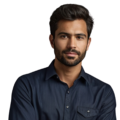RTC applications for efficiency are essential in today’s fast-paced work environment. These tools enable teams to communicate more effectively and work smarter, leading to better collaboration. Research indicates that utilizing real-time communication can boost productivity by up to 25%. By implementing these applications, teams can streamline their processes and enhance overall performance. Keep reading to discover the specific ways these applications can benefit you and your team in achieving greater success.
Key Takeaway
1.RTC applications improve communication speed and clarity.
2.They help teams collaborate more effectively.
3.Using these tools can lead to increased productivity.
Understanding RTC Applications
RTC applications, or Real-Time Communication tools, are essential for effective teamwork and business operations. They allow users to communicate and share information instantly, which is crucial when quick decisions need to be made. These applications encompass various features like video calls, instant messaging, and file sharing, making collaboration seamless. Popular examples of RTC tools include Zoom for video conferencing, Microsoft Teams for chat and collaboration, and Slack for messaging and project management. Each application plays a vital role in keeping everyone connected, informed, and aligned toward common goals (1).
Benefits of RTC Applications

In an era where effective communication is more crucial than ever, RTC applications stand out as invaluable tools for teams. These applications not only simplify interactions but also drive collaboration and enhance productivity. As organizations strive to keep pace with rapid changes, understanding the benefits of RTC applications can empower teams to work smarter, connect better, and achieve their goals more efficiently. Let’s dive into the key advantages these tools offer.
Enhanced Communication
RTC applications enable real-time conversations, allowing messages to be sent and received almost instantly. This immediate communication helps minimize misunderstandings, ensuring that all team members are aligned and informed. When team members can communicate quickly and effectively, they are better equipped to address issues as they arise and make decisions without unnecessary delays, leading to more efficient teamwork (2).
Increased Collaboration
RTC applications foster teamwork by simplifying the sharing of ideas and resources among team members. With features such as video calls and group chats, teams can collaborate and brainstorm effectively, no matter where they are located. This open communication boosts creativity and encourages contributions from every team member, ultimately leading to improved results and stronger project outcomes.
Improved Productivity
Using RTC applications can significantly boost productivity within teams. These tools streamline communication and minimize delays, allowing team members to complete tasks more efficiently. By consolidating everything in one place—such as messages, files, and meeting links—team members spend less time searching for information. This organization enables them to focus more on their projects and deliver results faster.
How RTC Applications Improve Workflows
In today’s fast-paced work environment, efficiency is key to success. RTC applications have emerged as game-changers, transforming how teams collaborate and manage their tasks. By facilitating instant communication and seamless interaction, these tools help streamline workflows and enhance overall productivity. With the ability to connect from anywhere, teams can adapt quickly to changing circumstances, ensuring that projects stay on track and everyone is aligned toward common goals. Let’s explore how RTC applications improve workflows.
Quick Updates and Information
Sharing RTC applications enable team members to share instant updates about their projects, which is crucial for maintaining awareness among all participants. This rapid exchange of information ensures that everyone is informed about the current status and any changes that arise. Consequently, teams can swiftly adapt their plans and strategies as needed, allowing projects to progress smoothly and efficiently without unnecessary interruptions (3).
Seamless Meeting Coordination
Scheduling and conducting meetings is greatly simplified with RTC tools. Users can effortlessly set up video calls and send invitations to participants with just a few clicks, making the process much faster than traditional methods. Furthermore, features like calendar integration help teams prevent scheduling conflicts by showing everyone’s availability, ensuring that all key members can join important discussions without any hassle.
Enhanced Collaboration Across Locations
RTC applications effectively eliminate geographical barriers, allowing team members to collaborate from virtually anywhere. This real-time interaction means that individuals can contribute and work together, regardless of their physical location. Such flexibility opens up opportunities for companies to hire talent from diverse regions. As a result, every team member’s input is valued, fostering richer ideas and innovative solutions that benefit the entire organization.
Popular RTC Application
In an increasingly digital world, choosing the right RTC application can make all the difference in how teams communicate and collaborate. These powerful tools not only facilitate instant communication but also enhance productivity and workflow efficiency. With various options available, each offering unique features, it’s essential to understand which applications best meet the needs of your team. Let’s explore some of the most popular RTC applications that are transforming the way people work together.
Zoom
Zoom is a leading video conferencing platform known for its user-friendly interface and robust features. It allows users to host virtual meetings, webinars, and video calls with ease. Zoom includes features like screen sharing, breakout rooms, and recording options, making it ideal for both small team meetings and large presentations. Its popularity surged during the pandemic, as many organizations transitioned to remote work.
Microsoft Teams
Microsoft Teams is a collaboration platform that integrates seamlessly with Microsoft 365 applications. It combines chat, video conferencing, and file sharing in one place, making it easy for teams to collaborate on projects. Teams can create dedicated channels for different topics, ensuring organized communication. With its integration with other Microsoft tools, users can easily share documents and collaborate in real time, enhancing overall productivity.
Slack
Slack is a dynamic messaging platform specifically designed to enhance team collaboration. Users can create dedicated channels focused on specific projects or topics, which helps keep discussions organized and relevant. In addition to direct messaging, Slack supports file sharing and integrates seamlessly with a wide range of applications, including Google Drive and Trello. This versatility makes Slack a favored choice for teams aiming to streamline their communication and foster improved collaboration.
Tips for Using RTC Applications Effectively
To maximize the benefits of RTC applications, teams should implement a few straightforward practices. First, establishing clear guidelines for communication is essential, as it helps everyone understand when to utilize chat, video calls, or emails effectively. Second, scheduling regular check-ins ensures that all team members stay updated on project progress and important developments. Lastly, encouraging team members to actively use these tools for sharing feedback and ideas fosters an open communication environment. This openness not only enhances collaboration but also contributes to improved overall efficiency, helping teams work more cohesively toward their shared goals and objectives
Frequently Asked Question
How can RTC applications improve team collaboration?
RTC applications enhance team collaboration by enabling quick and easy communication. With features like group chats and video meetings, team members can share ideas and feedback in real time. This openness fosters a more connected environment, where everyone feels involved and valued.
Are RTC applications suitable for remote teams?
Absolutely! RTC applications are particularly beneficial for remote teams. They allow members to connect and collaborate from anywhere, breaking down geographical barriers. With the ability to communicate in real time, remote workers can feel more engaged and part of the team.
How do RTC applications help reduce communication delays?
RTC applications help reduce communication delays by providing instant messaging and video conferencing features. Instead of waiting for email responses, team members can quickly reach out and get answers in real time. This speed allows teams to address issues and make decisions faster, keeping projects moving smoothly.
Can RTC applications integrate with other tools?
Yes, many RTC applications can integrate with other tools used by teams, such as project management software, document storage systems, and calendar apps. This integration creates a more seamless workflow, allowing users to access everything they need from one platform, enhancing overall efficiency.
What should teams consider when choosing an RTC application?
When choosing an RTC application, teams should consider factors like user-friendliness, available features, and integration options with existing tools. It’s also important to assess the security measures in place to protect sensitive information. Teams should evaluate their specific needs to find the best fit for their collaboration style.
Conclusion
RTC applications serve as essential tools for improving communication and efficiency in various settings. When teams use these applications effectively, they can enhance collaboration, streamline workflows, and significantly increase productivity. By providing real-time communication features, these tools help team members stay connected and informed, regardless of their location. Embracing RTC applications not only fosters a more engaged workforce but also creates a more organized and efficient work environment, ultimately leading to better project outcomes and team success.
References
1.https://www.techtarget.com/searchunifiedcommunications/definition/real-time-communications
2.https://www.revechat.com/blog/real-time-communication/
3.https://psico-smart.com/en/blogs/blog-how-do-remote-performance-management-tools-impact-team-collaboration-and-productivity-125259
Related Articles
1.https://crocodilertc.net/optimizing-rtc-for-presentations/