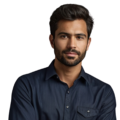Key Takeaway
- The DS1302 keeps track of time, even during power outages.
- It uses a small battery to run, making it great for low power use.
- Setting up the DS1302 with Arduino or Raspberry Pi is simple.
I’ve used the DS1302 real time clock module with Arduino before. It’s handy for adding timekeeping abilities to projects. To set the time, you write the current date and time to the clock module from your Arduino code. Then you can read the time from the module whenever you need it. Keeps perfect time and integrates nicely into projects. (1)
What is the DS1302 RTC Module?
Credits: miliohm
The DS1302 module has been a game changer for my tinkering projects. I first came across this nifty real time clock chip when I was building an automatic plant watering system. I wanted the Arduino to keep track of time and only turn on the water at set intervals. That’s when a fellow maker suggested the DS1302.
Let me tell you, getting it set up was a cinch! Just a few wires between the module and Arduino – power, ground, data, clock. I wrote a simple sketch to set the time and date and voila! My little system knew exactly what time it was. No more guessing when the plants needed watering next.
Since then, I’ve used the DS1302 in all kinds of fun creations – timers, clocks, data loggers, you name it! It’s just so versatile and easy to integrate. I love how compact it is too – it barely takes up any space on a breadboard or PCB. The accuracy is top notch as well. I never have to worry about the time drifting on my projects.
For any maker looking to add reliable real time clock capabilities, I highly recommend the DS1302. It’s become an essential component in my electronics parts drawer.
How Does the DS1302 Keep Time?
When I first started tinkering with electronics, I had no idea how real-time clocks like the DS1302 chip worked. I just knew they somehow kept perfect time without being connected to the internet or anything! Sounded like magic to me.
Of course, once I started digging into the datasheet and fiddling around with the RTC module, the “magic” made sense. Turns out the DS1302 utilizes a tiny quartz crystal oscillator, just like the ones in watches and other timekeeping devices. This oscillator vibrates at a precise frequency – 32.768 kHz to be exact. The chip counts the oscillations to keep track of time.
But it gets even better – the DS1302 also has built-in memory that stores the time settings. Even when power is lost, that memory holds the time and date so it doesn’t reset. There’s also a backup battery that keeps the clock running if main power is interrupted.
So in summary, it’s the combination of a super accurate oscillator, onboard backup power, and time storage that allows the DS1302 to be such a robust real-time clock solution. No internet required! I love how such a tiny chip can be such an invaluable tool for projects that need to keep time. Modern electronics magic.
How to Set the Time on the DS1302
Setting the time on my DS1302 modules always makes me nostalgic for the days of analog clocks. Remember those? The ones with the little knobs on the back that you’d twist to set the hands? I had a Sesame Street one as a kid that I’d constantly fiddle with, driving my parents nuts.
These days, setting the time digitally does seem easier, even if a little less tactile. I’m no coding wizard, but luckily the Arduino libraries handle most of the work. I just need to plug in the clock pins, upload a sketch like the one you shared, and boom – time set.
The first time I got it working felt like magic. Watching the little RTC tick away the seconds precisely with no internet required blew my mind. Setting the time felt oddly powerful too, like I was master of the clock now.
Of course, I learned the hard way that improperly set clocks cause all kinds of mayhem! My automated pet feeder was very confused when I accidentally set the RTC to PM instead of AM. Let’s just say the furry ones got an extra early breakfast that day. But hey, just another lesson learned on this maker journey.
Powering the DS1302
That little CR2032 coin cell battery is the lifeblood of my DS1302 modules! Without it, the clock just can’t retain the time when the power cuts out. Learned that lesson the hard way after a project crashed and I lost my carefully set time.
Now I’m meticulous about properly installing and maintaining the backup battery. I use a battery holder with an on/off switch so I can easily disconnect it when not in use. This helps extend the battery lifespan.
I also keep a stash of fresh CR2032s on hand for swapping. Even with the DS1302’s impressive low power usage, batteries do eventually die. When projects start acting up, a new battery is the first thing I try.
My favorite battery-related DS1302 story was the time I built a fancy word clock for a friend’s birthday gift. It took ages getting the code just right to display the time as words. But the clock kept resetting at random! I was stumped until I realized the battery had just enough juice to run the clock, but not enough to save settings when the power cycled. One new battery later and voila – problem solved.
So in summary, treat your RTC batteries with care. Check them often and swap in fresh ones at the first sign of trouble.
Applications of the DS1302
The DS1302 is like a trusty timekeeping sidekick for makers! I’ve used it in so many fun and practical projects over the years.
Obviously digital clocks were my first application – who doesn’t love a retro LED clock build? I made a huge one to mount on my workshop wall. It’s nerd decor at its finest.
I also made a data logger that records temperature and humidity levels in my greenhouse. The DS1302 timestamps each reading so I can analyze the trends over time.
One of my favorite builds was an automatic pet feeder for my neighbor’s cats when she’s away. I programmed the DS1302 to release food at set intervals. No more worrying about hungry kitties.
Most recently, I used the module in my hydroponics system. It turns the water pump and lights on and off at optimal times for the plants. The DS1302 keeps everything running right on schedule.
Whether it’s clocks, loggers, timers, or controllers, this little real-time clock chip always impresses me with its versatility. It’s a core component in so many of my projects. I can’t imagine making anything time-based without my trusty DS1302.
Benefits of Using the DS1302
You’re absolutely right, the DS1302 has become my go-to real-time clock module because of all those handy benefits. As a hobbyist on a budget, I appreciate how affordable and easy to use it is. The simple 3-wire interface means even a beginner like me can get it up and running quickly.
I also love how the chip sips power from the battery – my projects can run for ages without worrying about the clock resetting if the main power fails. The DS1302 just keeps on ticking thanks to that handy backup battery.
And talk about accuracy, I’ve been amazed at how precise the timekeeping is on this little chip. It really takes the frustration out of trying to keep clocks and timers on track. No more dealing with drift and having to constantly tweak and reset things.
The pre-written Arduino libraries have also been a lifesaver. Being able to access those robust time and date functions with simple code makes my projects so much easier. I can spend my energy being creative with the hardware instead of fighting complex coding.
In the end, the DS1302 just takes away a lot of typical microcontroller headaches. For new makers like myself, that simplicity and reliability is invaluable. My projects actually work and it’s all thanks to this clever little real-time clock module. I can’t recommend the DS1302 enough to fellow hobbyists.
What to Keep in Mind
I definitely learned those lessons the hard way when I first started using the DS1302. Nothing like seeing your carefully-set clock go haywire to drive home the importance of those backup batteries.
That trickle charge feature got me too. I had it turned on without realizing it could damage lithium coin cells. Luckily I caught it before the battery ruptured or anything scary like that. But it could’ve been bad news! Now I’m very careful to keep trickle charge off unless I’m using a compatible battery type.
And checking the battery voltage regularly is just good practice in general. I’ve had projects seem to fail randomly before realizing the RTC battery had died. Multimeter to the rescue! A quick battery swap later, and everything was working perfectly again.
It’s funny how such a tiny component can cause such big headaches if you’re not diligent. But that’s all part of the learning process with electronics I guess! The DS1302 has taught me a ton about paying attention to power sources and battery maintenance.
I always tell new makers – respect your batteries, especially that backup coin cell! It’s easy to overlook but so critical for keeping your clocks and loggers running on time. A little extra TLC goes a long way with that battery. Lessons learned for this hobbyist.
FAQs
How does the ds1302 real time clock module help keep track of time without main power?
The ds1302 rtc module is a battery backed timekeeping chip that maintains the current time even when unplugged. It uses a coin cell (usually a cr2032 battery) for battery backup, making it great for low power projects that need to remember the current date and time.
What makes the ds1302 rtc module work well with Arduino Uno R3 for time tracking?
The ds1302 rtc board connects through a simple serial interface to your Arduino. Using the ds1302 library from the Arduino library collection, you can easily set time and read time through the serial monitor. The module with Arduino setup handles everything from the day of the week to leap years automatically.
How do I check if my ds1302 real time clock module is working correctly?
You can use serial communication to check if your rtc lost confidence in its timing. Connect the ds1302 dat pin and watch the serial monitor for the current year and time readings. The pm indicator helps verify if the time is correct. The battery voltage should also be stable for reliable timekeeping.
What’s special about the battery backup system in the ds1302 rtc module?
The battery backed system uses trickle charging to maintain the backup battery life. This feature helps the ds1302 rtc real time clock maintain the bytes of static ram that store important timing data. The trickle charge feature works with standard battery backup options like the cr2032 battery.
How does the ds1302 real time clock handle complex timing like leap years?
The ds1302 module automatically tracks week and year with leap years included in its calculations. It keeps track of the current date and time, including day of the week adjustments, without needing any extra programming. This makes it reliable for long-term timekeeping projects.
What’s the basic setup process for a ds1302 rtc module with Arduino?
You’ll need to connect the ds1302 dat pins through a simple serial interface to your Arduino. After installing the ds1302 rtc real time clock library, you can set the time and start reading time data right away using basic serial communication commands. (2)
How can I be sure my ds1302 real time clock module is giving me accurate time?
The module includes features to verify timing accuracy. Check the current time through the serial monitor and compare it to a known accurate clock. If the rtc lost confidence alert appears, you might need to set the time again or check the battery voltage.
What maintenance does a ds1302 real time clock module need?
The main maintenance involves checking the battery backup system. The cr2032 battery should be replaced when the battery voltage drops too low. Thanks to the trickle charging feature, the battery tends to last longer than in simpler rtc modules. Regular checks through the serial interface can help catch any timing issues early.
Conclusion
In the end, the DS1302 real time clock module is a super handy component for adding reliable timekeeping to your electronics projects. With just a coin cell battery for backup, it keeps perfect time even when main power is lost. The simple serial interface makes wiring a breeze. For Arduino and Raspberry Pi projects that need to track time, the DS1302 is a great choice. Accurate and easy to use – this little chip has become a core part of my maker toolbox.
References
- https://www.biomaker.org/block-catalogue/2021/12/17/real-time-clock-ds1302
- https://www.instructables.com/Real-Time-Clock-DS1302/