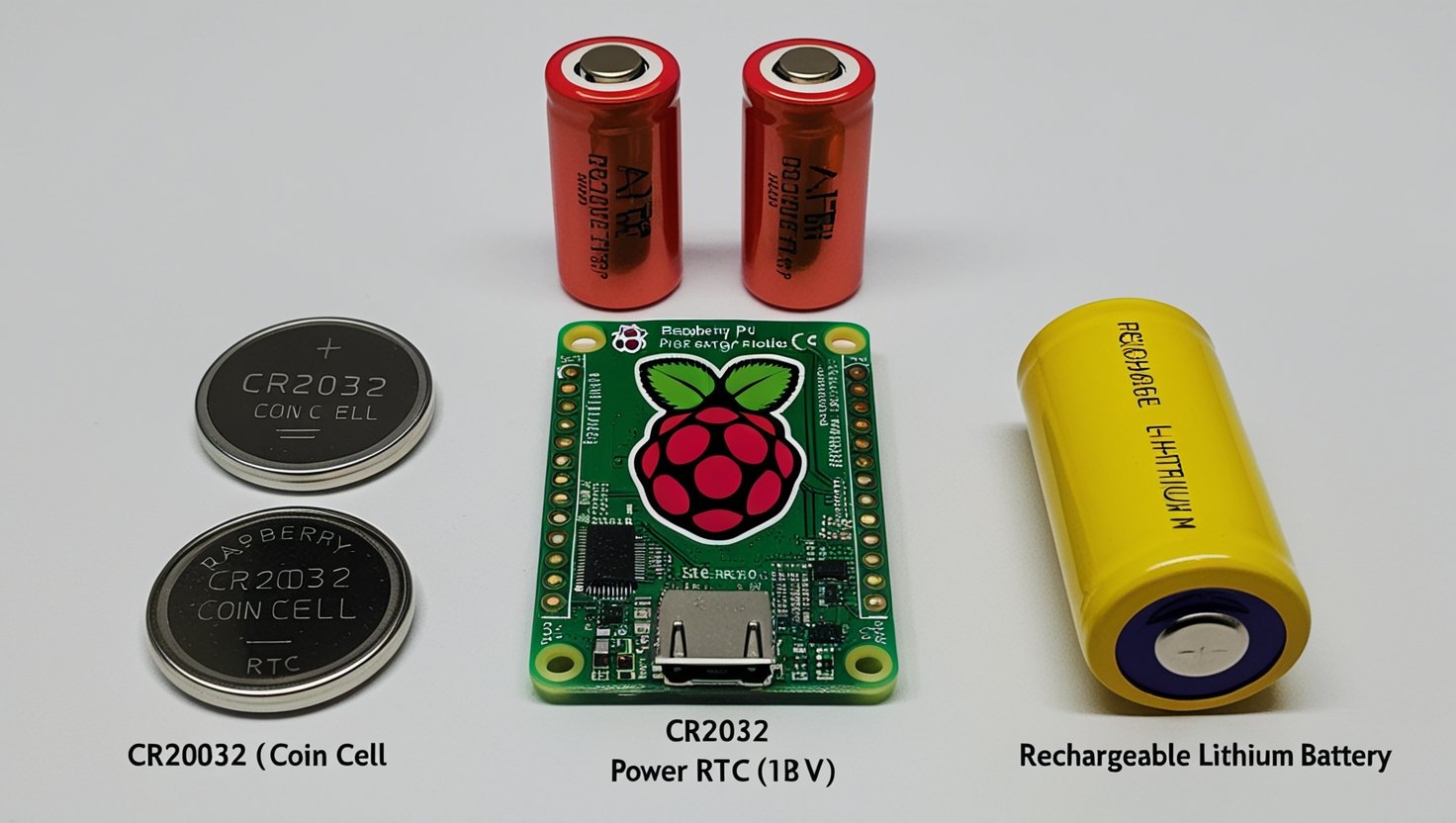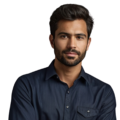Key Takeaway
- The RTC battery maintains accurate time even when the power is off.
- Different battery models offer various capacities and features.
- Proper installation and safety measures are important for battery use.
The Raspberry Pi’s real-time clock (RTC) battery plays an important role for many users. It helps keep the Raspberry Pi’s clock accurate even when the main power is off, which is essential for projects involving things like home automation, data logging, and other Internet of Things (IoT) applications that require precise time tracking. The small RTC battery simply clicks into place on the Raspberry Pi board. By installing and using an RTC battery, people working on time-sensitive projects can be sure their Raspberry Pi will continue keeping the right time until the power comes back on. Read on to learn how to install an RTC battery step-by-step so your Raspberry Pi’s clock stays on track. (1)
Why Your Raspberry Pi Project Needs an RTC Battery
Credits: Vilros
Many creative builds with the Raspberry Pi involve tasks that depend on the correct time, like logging sensor readings or running automated processes on a schedule. But without power, the Pi loses track of the date and time.
This is where the tiny RTC battery comes in. It’s a small coin cell battery, similar to what you’d find in a watch, that keeps the real-time clock (RTC) running even when the main power goes off.
Having an accurate clock is crucial for projects that need to timestamp data or trigger events at specific moments. Without the RTC battery, every power outage would reset the time. That leads to mixed-up timestamps or missed schedules.
For example, in an IoT project monitoring home temperatures, accurate times are important for reviewing logs and sending alerts at certain hours. An RTC battery ensures the Pi always knows whether it’s day or night, even if the power flickers.
The battery is a low-cost addition that brings reliability to time-sensitive builds. It means log files will have the right metadata and automated processes won’t get thrown off schedule from minor glitches.
If your Raspberry Pi project involves tasks that depend on the time and date, then the small investment of an RTC battery is worthwhile. It provides stability so your creation keeps working as planned, even when the power is interrupted.
Specs of the Battery Used for Timekeeping
The rechargeable lithium battery used for timekeeping with the Raspberry Pi 5 has some important features that make it a good fit.
- Type: It uses a lithium manganese dioxide chemistry, which is known for its long lifespan and efficiency.
- Model: The Panasonic ML-2020 is commonly used since it was designed specifically for keeping accurate time.
- Voltage: This battery operated at voltages between 2.8 and 3.2 volts, ensuring stable power for the real-time clock.
- Size: At just 20mm wide and 2 mm tall, the compact design allows it to fit easily without taking up much space.
- Connector: A simple two-pin JST connector makes installation straightforward and secure.
- Charging: Best of all, the charging circuit is built right into the Raspberry Pi 5’s power system. This allows the battery to recharge while the device is on, so it’s always ready when needed.
These attributes mean the timekeeping battery can maintain the correct time even during power outages. Relying on this battery means users can count on their Raspberry Pi 5 working properly no matter what, which is important for applications where timing is critical.
Battery Options for Powering the Raspberry Pi 5’s Clock
There are a few different battery models you can use with the Raspberry Pi 5, each with their own benefits. Here’s a quick overview:
- The LIR2025 is quite small at 25mAh capacity, but it’s rechargeable so you won’t have to keep buying new batteries. It can hold its charge through about 300 recharge cycles. (2)
- For a higher capacity battery, the ML2032 packs 64mAh into its slim casing. While a bit thicker, it still fits most setups. Being rechargeable also means reliable timekeeping during power outages.
- If you need a battery to last as long as possible without recharging, the CR2032 offers a generous 180mAh. However, it’s not rechargeable so you’ll have to replace it more often than the other options.
When choosing which type to use, consider how often you expect to change batteries versus how much power your project will use. The rechargeable models save money in the long run if you can recharge regularly. But the high-capacity CR2032 works well for set-and-forget devices. Overall, any of these batteries should suit your Raspberry Pi 5’s real-time clock needs.
Setting Up the RTC Battery
Installing the battery for timekeeping on the Raspberry Pi 5 is a simple process that anyone can follow:
- Connecting is straightforward – just attach the two-pin connector to the JST port on the board. This powers the real-time clock.
- For security, use a small adhesive pad to hold the battery in place. This prevents any jostling from disrupting the connection.
- To enable automatic recharging (if using a rechargeable battery), modify the bootloader configuration file. This allows the battery to replenish while the Pi is on, keeping it ready whenever needed.
Following these steps ensures the battery works properly to maintain accurate timing. With a little care during installation, users can rely on the Raspberry Pi’s clock uninterrupted, even during power outages. This makes the RTC battery an essential part of any project where dependable time is important. It’s simple setup pays off in reliable performance.
How an RTC Battery Can Help with Raspberry Pi Projects
The real-time clock battery brings some important benefits to any Raspberry Pi setup.
Firstly, it allows the Pi to keep accurate time even during power outages. This is crucial for projects that depend on knowing the exact time. Users don’t have to worry about losing track of time if the power goes out.
Secondly, the battery lets the Pi trigger scheduled events and alarms without a constant power supply. This makes it perfect for applications involving home automation. For example, a Pi could control lights or send notifications at set times each day using the RTC battery as backup power.
Finally, it supports time-sensitive applications in remote locations or areas with unreliable internet. By maintaining the correct time independently, the Pi can perform tasks that rely on timing – like data logging or coordinating events.
Overall, adding an RTC battery expands what’s possible with Raspberry Pi projects. It enhances reliability for any setup involving precise timekeeping or independent operation without a continuous power source. The battery helps the tiny computer live up to more demanding roles.
Ensuring Safe Battery Use
When working with lithium batteries, safety should always be the top priority. Here are some key precautions to help prevent any issues:
Firstly, avoid mixing battery ages – using both new and old cells together can cause problems. The uneven performance can potentially lead to overheating or leaks.
It’s also critical to double check the polarity during installation. Connecting the battery backwards risks damaging either the Pi or the battery. Take time to confirm the right orientation before powering on.
In addition, store any unused batteries securely away from heat sources and young children. Lithium batteries necessitate careful handling, so keeping them safely stored helps prevent potential accidents.
Following these tips is important to help ensure safe operation. Taking basic safety precautions allows users to benefit from the RTC battery without unnecessary risks. With a little care during use and storage, batteries can reliably power projects for a long time to come.
FAQs
How does the RTC battery keep time on my Raspberry Pi when the main power supply is off?
When your Raspberry Pi loses mains power, the RTC battery (usually a coin cell or button cell) acts as a backup battery to power the clock. This small power source keeps the time reference accurate even when your Pi is unplugged, similar to how your credit card-sized computer maintains its time settings.
What’s the best way to connect an RTC module to my Raspberry Pi 5’s operating system?
The RTC module typically connects using a JST connector or battery connector on the board. Most modules come with a double sided adhesive pad for mounting. After connecting, you’ll need to configure the operating system to recognize the time clock and charging circuitry.
How long does a lithium manganese dioxide battery last when used as an RTC backup?
A typical lithium battery or rechargeable lithium battery used for RTC backup can last several months before needing replacement. The low power requirements of the RTC mean that auto renewal packs aren’t usually necessary – a single battery provides reliable power management for extended periods.
Can I use the official Raspberry Pi RTC battery for specific times and alarm time functions?
Yes, the official Raspberry Pi RTC battery works with the power management IC to maintain accurate time and can handle alarm time functions. This helps your Raspberry Pi wake up at specific times, which is useful for battery powered projects that need precise timing.
What charging voltage does the RTC battery for Raspberry Pi need?
The battery charging system depends on your specific RTC module. Most use a power management IC to regulate the charging voltage. When using rechargeable lithium batteries, the charging circuitry ensures proper battery charging levels are maintained.
How do I install an RTC battery with a JST pin connector on my Raspberry Pi?
Installation is straightforward – the JST pin connector plugs directly into the corresponding battery connector on your RTC module. Many modules include a double sided adhesive pad for secure mounting, making it easy to attach to your Raspberry Pi’s board.
What happens to the RTC module’s time reference when switching between battery and main power supply?
The power management IC handles the switch between your main power supply and backup battery seamlessly. This ensures your Raspberry Pi maintains accurate time even during power transitions, with the RTC battery taking over to power the clock when needed.
How does the power source affect the time clock and charging circuitry in my Raspberry Pi?
The power management system automatically switches between mains power and the RTC backup battery. When running on mains power, the charging circuitry can recharge compatible batteries while maintaining accurate time through the time clock functionality.
Conclusion
The Raspberry Pi RTC battery is an important part of any Raspberry Pi 5 setup requiring precise timekeeping. Its compact design, straightforward installation, and ability to keep time accurate during outages makes it a simple but valuable addition. Understanding the battery’s specifications and handling it safely allows users to enjoy dependable timekeeping without worries. Overall, the RTC battery offers reliable functionality that empowers many potential Raspberry Pi projects.
References
- https://en.wikipedia.org/wiki/Raspberry_Pi
- https://www.adafruit.com/product/5817