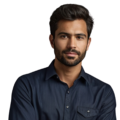When it comes to the best RTC modules for Raspberry Pi, accuracy and simplicity are key. RTC modules help keep the time when the Raspberry Pi is off. According to experts, “The Raspberry Pi doesn’t read from the RTC while it’s running, but only picks up the time on reboot and saves it on shutdown.” If you want to keep your projects running smoothly, keep reading to find the best options!
Key Takeaway
- The DS3231 is the most accurate RTC module for Raspberry Pi.
- The DS1307 is easy to set up, making it a reliable choice.
- The PCF8523 is great for battery-operated projects due to low power use.
A Precise and Easy-To-Use Timer for Your Projects
The DS3231 Real-Time Clock (RTC) module is a great choice for adding accurate timing to your Raspberry Pi creations. It keeps very precise time, even as temperatures change, thanks to its special crystal oscillator. This reliability is important for projects that need to track time well.
Hooking it up is a breeze too – the DS3231 connects to your Pi through I2C, a common and simple connection method. Any Raspberry Pi with the usual 40-pin header can link up effortlessly.
Versatility is another plus – it works for all Raspberry Pi models. You can use it to time-stamp photos, log data over time for science projects, or keep close watch on temperatures for weather stations. Coding it is also easy since many libraries make programming it a snap, whether you’re a beginner or expert.
An Easy-to-Use Timer for Your Projects
The DS1307 RTC module is one of the handiest tools for keeping time in your Raspberry Pi builds. Setting it up takes just a few simple steps.
This module connects to your board using I2C, the same protocol as the DS3231. That means wiring is a breeze. The DS1307 then keeps ticks accurate time in the background.
One thing to note – it needs a small backup battery. This coin cell powers the module during power outages to keep the time from resetting.
Some key uses of the DS1307 include:
- Logging experiments over time
- Creating simple timers for tasks like cooking or gardening
- Building digital clocks to display the hour and minute
With its straightforward setup and reliable timekeeping, the DS1307 is a great choice for beginners and all kinds of projects. Give one a try on your next build!
A Battery-Friendly Timer for Your Portable Projects
Conserving power is important for devices that run on batteries. The PCF8523 RTC module is a smart choice when you need accurate timekeeping without draining your batteries too quickly.
Connecting this timer to your Raspberry Pi is a breeze thanks to the handy I2C interface. Just a few simple wires and you’re set.
The PCF8523 keeps time reliably while sipping very little juice. This low-power design makes it perfect for wearables, remote sensors, and other gadgets you take on the go (1).
Some ideas for using the PCF8523 include:
- Tracking steps and workouts with smartwatches
- Logging sensor readings from places batteries can’t reach
- Adding clocks to battery-powered builds like toys or tools
With its accuracy and energy-saving ways, this module is a great companion for portable projects that need to keep time. Give it a try for maximum battery life.
A Precision Timer Made for Your Pico Projects
If you create with a Raspberry Pi Pico, the Pico-RTC-DS3231 is the perfect partner for projects needing reliable timekeeping.
Designed specifically for the Pico, it connects with ease so you can focus on the fun stuff. The included DS3231 chip keeps time with great accuracy too.
A few highlights:
- Tailored just for Pico boards with a plug-and-play design
- Trustworthy timekeeping thanks to the high-precision DS3231
- Simple setup lets you get to coding quickly
Whether logging sensor readings (2), automating tasks, or making digital clocks, the Pico-RTC-DS3231 fits the bill.
Give one a try on your next Pico project – with its great fit and performance, it’s sure to level up your builds!
Essential Features for Reliable Timekeeping
To keep projects ticking along precisely, RTC modules include some handy traits. Let’s look at a few important ones:
- Backup Battery – Most modules have a coin cell holder to keep the time accurate even when power’s out. This is crucial for tasks like data logging over long periods.
- I2C Communication – Talking I2C means simple wiring and flexibility. You can connect multiple devices easily to monitor time.
- User-Friendly Tools – Software like i2c-tools makes setting up and troubleshooting a breeze. Read, write and check your module’s status with a few commands.
Beyond these highlights, RTCs are often small and simple to incorporate. Some common uses include:
- Building clocks to show hours and minutes
- Logging experiments over time
- Creating customizable timers
By choosing a module with key features, you can rely on consistent timekeeping for all kinds of projects.
Getting Your RTC Module Set Up
Adding accurate time to your Pi projects is easy once you connect an RTC. Here are the basic steps:
First, enable I2C on your Raspberry Pi using the raspi-config tool. This lets your Pi talk to the module.
Next, install the i2c-tools with sudo apt-get install i2c-tools. These handy programs help you control the RTC.
Plug in your module and run sudo i2cdetect to check that your Pi sees it okay.
Finally, type sudo hwclock -w to set the RTC’s time from your Pi’s clock. Now it will keep time even when the power’s out.
Some great uses for RTC modules include:
- Logging experiments over long periods
- Automating tasks based on the hour or day
- Adding timestamps to sensor readings
Conclusion
Choosing the right RTC module for Raspberry Pi projects is essential for maintaining accurate time. The DS3231 offers high accuracy and ease of use, while the DS1307 and PCF8523 provide reliable alternatives. Each module enhances the functionality of Raspberry Pi applications, especially when a precise timekeeping solution is needed.
FAQ
How do I set up an RTC module with my Raspberry Pi?
Connect your RTC module to the i2c bus on your Raspberry Pi. Enable i2c interface using sudo raspi-config. Install necessary kernel driver with sudo apt-get. Use sudo i2cdetect to verify the connection. Edit config with sudo nano to add the RTC chip. Finally, sudo reboot to apply changes. Common modules like ds3231 rtc or pcf8523 real time clock follow this basic setup process.
What powers an RTC module and how long does it last?
RTC modules typically use a button cell power supply like a cr1220 button cell for battery backup. This coin battery maintains time when main power is off. Battery life depends on power consumption and temperature range, but usually lasts 2-5 years. The modules work with both 3v and 5v supply voltage from your Raspberry Pi.
Why should I replace fake hwclock with a real time clock module?
A real time clock for raspberry pi keeps accurate time even without an internet connection. Unlike fake hwclock, RTC modules with battery backup maintain time during power outages. This is crucial for projects like weather station setups or any application requiring accurate timestamps. High accuracy makes them ideal for autorenew packs and time-sensitive operations.
Which RTC modules are raspberry pi compatible?
Popular options include the ds3231 real time clock, ds1307 rtc, and pcf8523 real time clock. Each rtc module for raspberry pi connects via i2c interface. The ds3231 rtc module is known for high accuracy and built-in temperature compensation. Consider factors like power consumption and temperature range when choosing.
How do I read and set the time on my RTC module?
After setting up i2c and installing drivers, use sudo hwclock commands to read the time and set the time. The rtc chip syncs with your system clock automatically. For manual adjustments, you might need to use specific commands depending on your rtc modules raspberry pi setup. Most modules include a set button for manual time adjustment.
What are the key differences between RTC modules when building a Raspberry Pi weather station?
Most rtc breakout boards offer similar features, but they differ in time clock for raspberry pi applications. For weather stations, look at the operating temperature range and power consumption. The real time clock module needs to handle outdoor conditions reliably. Pi rtc modules with built-in temperature sensors, like some ds3231 models, offer extra functionality.
How does an rpi rtc module maintain time without internet?
The rpi rtc maintains accurate time using its own crystal oscillator and battery backup supply. Keep time functionality continues even when your Raspberry Pi loses internet connection or power. The module’s coin battery ensures the real time clock for raspberry ds components keep ticking.
What role does the kernel driver play in RTC functionality?
The kernel driver enables communication between your Raspberry Pi and the rtc chip through the i2c bus. This integration lets the system read the time and maintain synchronization. Different RTC modules might need specific drivers, which you’ll need to configure using sudo nano and related commands.
Should I get a standalone RTC module or integrated board?
Standalone real time clock pcf8523 or ds3231 modules offer flexibility and easy replacement. Some raspberry pi rtc ds3231 boards come with additional features integrated. Consider your project needs and whether you want modular components. Both types use i2c interface and work with common pi rtc i2c configurations.
References
- https://www.nxp.com/docs/en/data-sheet/PCF8523.pdf
- https://www.instructables.com/Pi-Pico-Real-Time-Clock-DS3231-Workout/